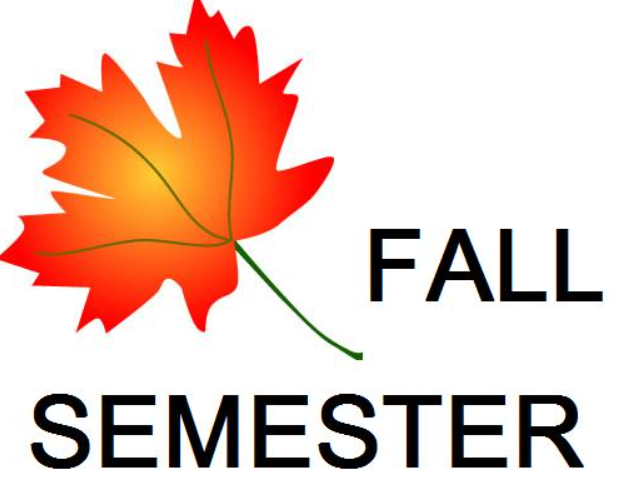
Important reminder – Registration Process
Dear Students,
Please find below important dates and venues related to Fall 2024 Registration Confirmation and Registration:
| 1. | Online Registration Confirmation (see the first important note below) | August 5 at 9:00 AM to September 1 at 17:00 |
| 2. | Registration Period for students who did not pre-register (Location to be confirmed) * | August 31 at 9:00 AM to September 1 at 17:00 |
| 3. | First Day of Classes | September 2 |
| 4. | Online Add/Drop Period (Location: Event Room) | September 2 from 9:00 AM to September 5 at 17:00 |
| 5. | Late Registration Period with a fine of 1500,00 Dhs | September 2 to September 5 |
| 6. | Online Special Requests via Jenzabar Portal (a detailed email will be sent for this purpose) | September 6 at 9:00 AM to 17:00 |
*Students on hold should stop by the department placing the hold – see “Important Notes” below;
IMPORTANT NOTES:
- To confirm your registration, you must be registered in at least one course in the Fall Semester; otherwise, it will not be open for you.
- If the registration confirmation is not submitted within the posted deadline, all courses will be dropped. If courses are dropped because you failed to confirm, you must re-enroll in the available courses and Sections.
- If you are placed on any kind of hold (Academic Hold, Advising Hold, Financial Hold, Pre-registration Hold, Freshman Committee Hold, Administrative Hold, Disciplinary, or Retroactive Withdrawal Hold, Missing Documents Hold, Missing Original Diploma Hold, etc.); Please note that you Cannot go through the Online Registration Confirmation and Online Add/Drop.
- If you are placed on Academic Hold, Advising Hold, Pre-Registration Hold, or Missing Original Diploma Hold, please make sure to stop by the Registration Stations during the Registration period (see table above) to clear your status. Students on Academic Probation cannot register before clearance of their academic status (refer to the academic decision communicated by the Registrar’s Office).
- If you are placed on Financial Hold, please make sure to stop by the Business Office at Building 1 to clear your Financial Hold.
- If you are placed on Missing Documents Hold, please make sure to stop by the Admissions Office at Building 14 to clear your hold.
- If you are placed on Freshman Committee Hold, Disciplinary, Administrative, or Retroactive Holds, please stop by the DSA Office at Building 2 to clear your Hold.
All necessary forms are available through the student portal at the following link (Registration & Pre-Registration Materials): https://my.aui.ma/ICS/Students/Pre-Registration_Material.jnz
How to Confirm Your Registration for Students without any holds:
- Login to the portal at http://my.aui.ma using your username (ID Number) and your password.
- Select the “Students” tab;
- Click on “Registration Confirmation” (left side menu);
- Click on the “Confirm Registration” Button;
- Check your mail inbox for the online confirmation registration acknowledgment message
| Registration Process for Non-Pre-Registered Students with Hold:Step 1: Prepare your Course Selection=> Download the “Registration Form” (See “Registration & Pre-registration Materials” under the student tab in your portal).=> Prepare a list of possible courses according to your degree plan.Step 2: Present your documents to your Academic Advisor & Coordinator=> Present your degree plan, transcript, and the completed registration form;=> Get the Approval of your Academic Advisor and the school coordinator for the courses selected.NB. In case you fail to get the signature of your advisor/coordinator, you may get the approval of your school dean.Step 3: Submit your registration form to the Registration Officers => Complete your registration process (Location to be announced). |